Student Blog: Nikita Adhikari
January 14, 2020

The Internet is a very dangerous place nowadays. Long ago, security was only the responsibility of IT department. They also believed that as long as there was a right firewall, antivirus packages, and encryption, we would all be safe. This is no longer the case.
What has changed, you might ask?
Now, it is everyone’s responsibility to be safe online. Technology has become far more advance. Along with this, there is also a rise of cybercriminals. The modern cyber threats come from social engineering, user error, and carelessness. To be safe from these threats, below are 6 easy steps to stay secure online:
Critical accounts can be easily hacked if the password is not strong enough. It is especially important to be safe when it comes to passwords, because many users often use the same passwords across multiple websites. A hacker may use one password to get access to multiple accounts.
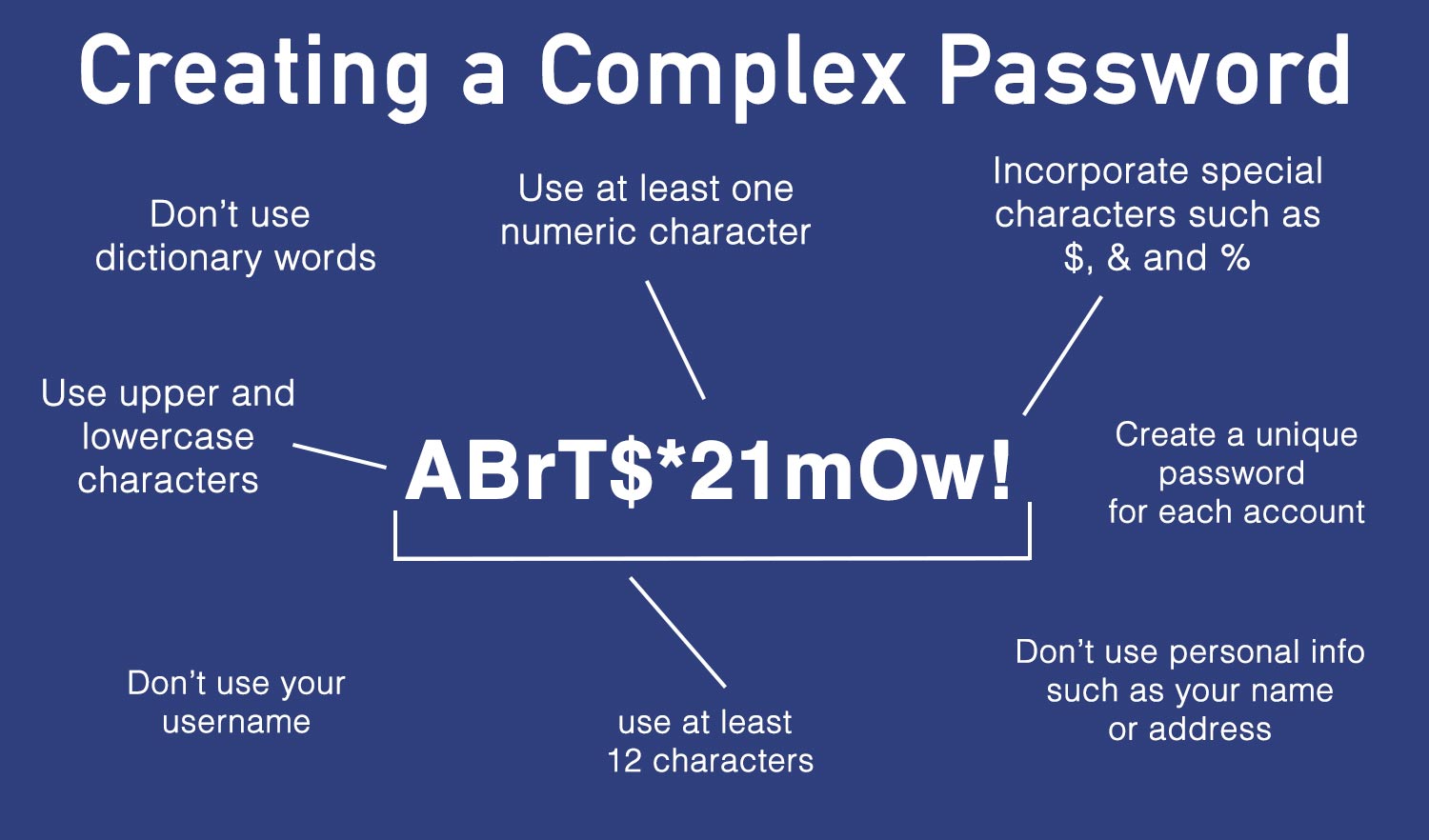
Clicking is the fastest way to get viruses on the computer. It is important to not click away at anything – that is what brings in the danger. Most phishing incidents occur due to carelessly clicking. At UTD, many students are receiving spam emails, job offers, and dangerous links. If unsure, forward any email to the UTD security office. Students can also contact the Career Center if job offers seem suspicious. Many of these threatening emails are trying to get money from people, but in a very subtle way. Therefore, we have to be aware at all times.

Many people tend to avoid updating software regularly. It is important to have the software up to date. Turning on the automatic updates might be helpful in this case.

When it comes to visiting different websites, make sure you are on a safe website. Use addresses that start with “https”, instead of “http.” This website will indicate that the website is safe to use, and your communication with the website cannot be intercepted by anyone else. Moreover, watch out for any misspellings in the addresses. Many hackers try to trick people; it is our responsibility to catch their mistakes and look out for any fake websites. They might try to copy an actual website and trick users. Cybercriminals are becoming savvier each day.

According to Security First, a company is getting hit by ransomware attacks every 40 seconds. Numerous studies also indicate that attacks will only increase in the future. Criminals not only attack corporate offices, but they will also attack personal computers. Protect your data by having a backup.
Do not leave your items unattended at UTD. Many people leave their personal items unattended at the library, when they have to use the washroom, or while they go get food. Even for a short time, it can be dangerous.